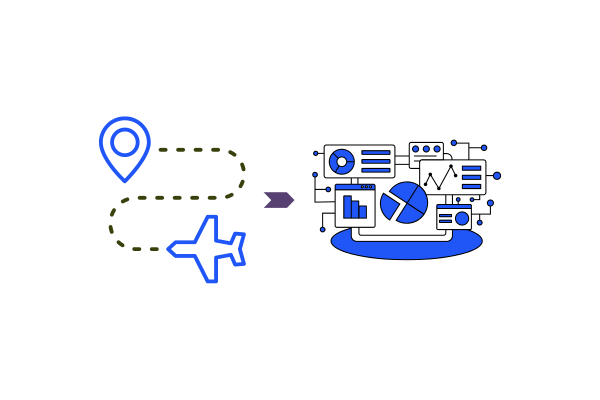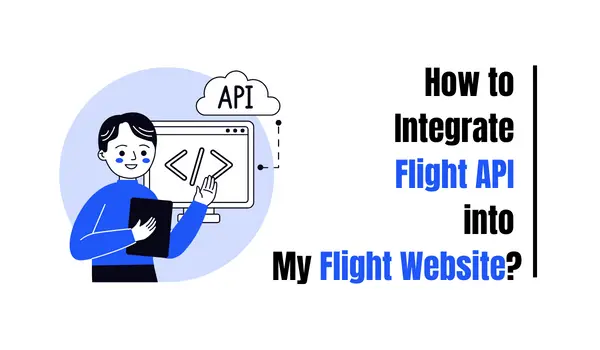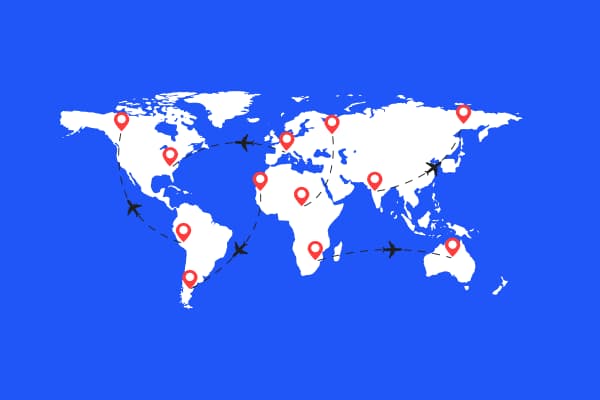Build an App to Track Flights Between Any Two Airports
If you work with travel, manage bookings, or just like building useful side projects, there’s a good chance you’ve thought about tracking flights between two airports. Maybe you’re a developer who wants to create a tool, or you run a business that needs live flight updates.
Either way, most solutions out there feel too complex or need a lot of code.
But what if you could create your own flight tracking app, from scratch, with zero coding and no headaches?
Seriously, you don’t have to be a programmer to do this. You just need a couple of accounts, a working internet connection, and a little patience.
Let’s see how simple it can be.
What You’ll Need
- Account on FlightAPI
- Account on loveable.app
Step 1: Get Your API Key
Head to FlightAPI and sign up for an account. After you register, you’ll get a verification email—click the link, and you’ll see your unique API key sitting there like it’s been waiting for you your whole life.
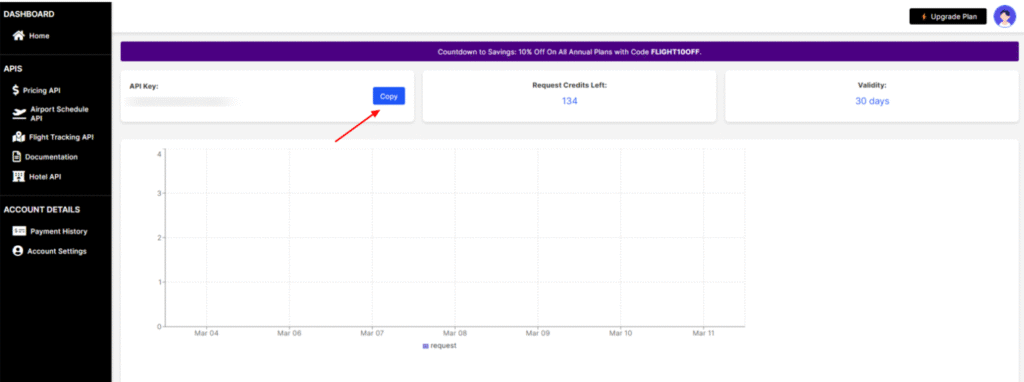
Copy it somewhere safe. You’ll need it soon. As a bonus, your new account starts with 30 free API calls to help you get going.
Step 2: Understand the API Endpoint and Test It
Before you start, check out what kind of flight information you can get and how to ask for it. Take a quick look at the documentation page. You’ll see details on what you need for your requests, plus examples of the response you’ll get back.
Here’s the endpoint you’ll use:
https://api.flightapi.io/airline-flight-status/{api_key}/{departure_airport}/{arrival_airport}/{date}For more details, check out the documentation.
Step 3: Build an App with loveable
Here’s where things get interesting. Sign up at loveable.app. The dashboard will feel familiar if you’ve ever chatted with an AI, ChatGPT, Gemini, or any other, but way more eager to code for you.
Just start describing what you want: type in the chat about the API, share your design ideas (colors, layout, whatever floats your boat), and paste your API key in. The app generates a draft for you, and you can tweak it right there. If you change your mind about the look or need to add a new button, just say so, and it’ll handle it. It’s like having a coding intern who actually listens.
Want to save even more time? I’ve got a ready-to-go prompt for you. (I’ve dropped it below, so you can just copy, add your api key in place of “api_key” adjust your details if you want to, and paste in loveable chat. Easy.)
Prompt:
I want you to create a modern, minimalist React web app for tracking flights between any two airports using the FlightAPI.io “trackbyroute” API.
Requirements:
Design:
Primary color: #0840E5 (use for buttons, highlights, and header)
Background color: pure white (#FFFFFF)
Minimalist, highly modern look — lots of white space, clean lines, large input fields, easy for Gen Z eyes
Creative Gen Z touches: good typography, playful/relatable emojis, and fun status indicators (color coding/status icons for “In Air”, “Arrived”, etc.)
Responsive design (looks good on mobile & desktop)
Features:
Input form for:
Airport 1 (IATA code, e.g., JFK)
Airport 2 (IATA code, e.g., LAX)
Date (YYYYMMDD, with date picker)
API Key (let user enter their own, but pre-fill with a sample key for demo)
Search button styled with #0840E5
Fetch flights from:
https://api.flightapi.io/trackbyroute/{api_key}?date={date}&airport1={airport1}&airport2={airport2}
Show a loading animation while fetching data
Display the flight results as beautiful cards, each showing:
Airline name (with ✈️ emoji)
Flight number
Status (e.g., "In Air", "Arrived", “Scheduled”) — show with colored badge & emoji
"Operated By" field (if present)
Departure time 🛫
Arrival time 🛬
Pagination: Show only 10 flights per page if there are more than 10 (use cards/grid/list with spacing)
Option to filter direct flights only
Toast notifications: Show “Flights Found! ✈️” (with total count) or errors (“No flights found”, “Invalid airport code”, etc.)
404 page for invalid routes or broken URLs
React Query for fetching API data
Shadcn/UI for components (as you mentioned)
Status handling: Proper error handling if API returns an error or empty list
Other:
No ugly JSON dumps — results must look visually organized and beautiful!
Clean up any sample code, and don’t use placeholder data — must be real API response!
Do not add unnecessary instructions on the page. Assume user knows how to use it.
Use functional React components and keep code modular
Put comments for any tricky parts
Example API Request:
curl "https://api.flightapi.io/trackbyroute/api_key?date=20250704&airport1=JFK&airport2=LAX"
Sample response:
json
CopyEdit
[
{
"Airline": "AeroMexico",
"FlightNumber": "6552",
"Status": "In Air",
"Operated By": "KLM Royal Dutch Airlines1697",
"DepartureTime": "9:08 PM, Apr 24",
"ArrivalTime": "10:54 PM, Apr 24"
},
{
"Airline": "Air Baltic Corp",
"FlightNumber": "5296",
"Status": "Arrived",
"Operated By": "TAP Portugal673",
"DepartureTime": "3:09 PM, Apr 24",
"ArrivalTime": "4:59 PM, Apr 24"
}
]
Don’t show the raw JSON response. Results must be shown as beautiful cards with all fields clearly visible, status emoji, and colors for flight status.Step 4: Test It and Fix What’s Needed
Your app is live now. Go to your dashboard, fill in some airport codes, and see what comes back. But hold on, AI tools sometimes like to improvise, so let’s make sure everything works.
To double-check, sign up for Postman if you haven’t already. Send a test request using the same airport codes. If the results from your app and Postman match, you’re set. If not, grab the response code from Postman, and let your AI helper at loveable know there’s an issue. It’ll analyze and fix things up for you.
Step 5: Ready to Share
You built it, you tested it, you fixed the errors. Now, show off your flight tracker! Loveable lets you use a custom domain, so you can put your app on the web with your address. Share it with friends, no code development, and the travel tech community, or even pitch it to your next client. If you have created this for a serious business, there are plenty of ways to turn your idea into something valuable.
Wrapping Up
In this blog, you learned how to build an app to track flights between any two airports using FlightAPI and loveable. FlightAPI also has other APIs, like flight status and flight price api, if you want to add more features to your projects.
Looking for more step-by-step guides?
- Create a Flight Tracking Tool with loveable
- Automate Flight Status Tracking with Google Sheets
- Check Airport Schedule Using Google Sheets and API
- Extract Airport Schedule Data with Python
Thinking about more travel project ideas? There’s a list of the best travel APIs on the blog. Go see what grabs your attention.
Sign up for FlightAPI today and start building your next travel tool.