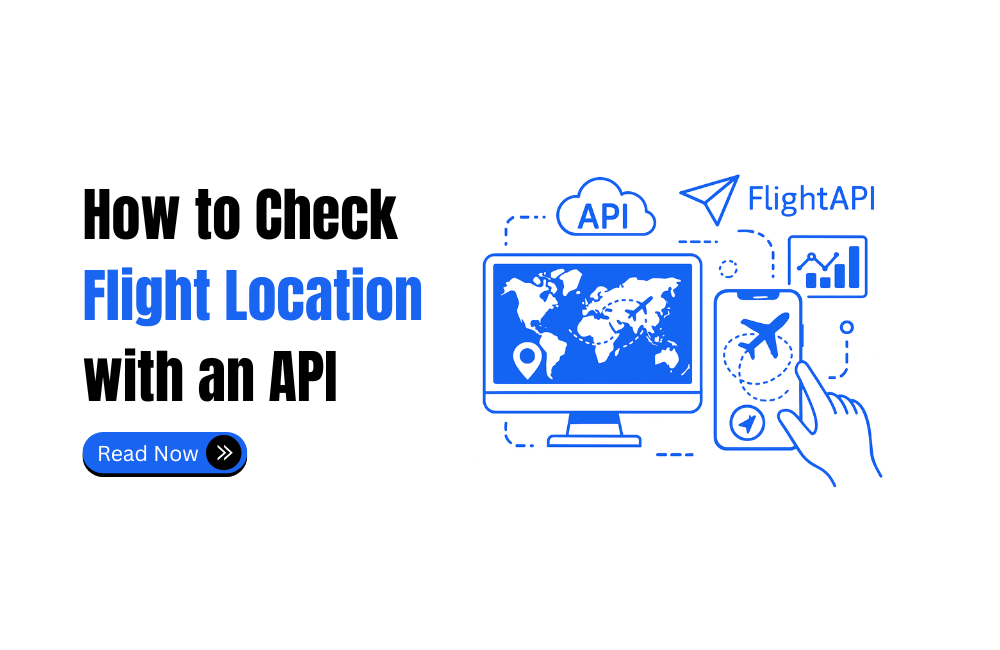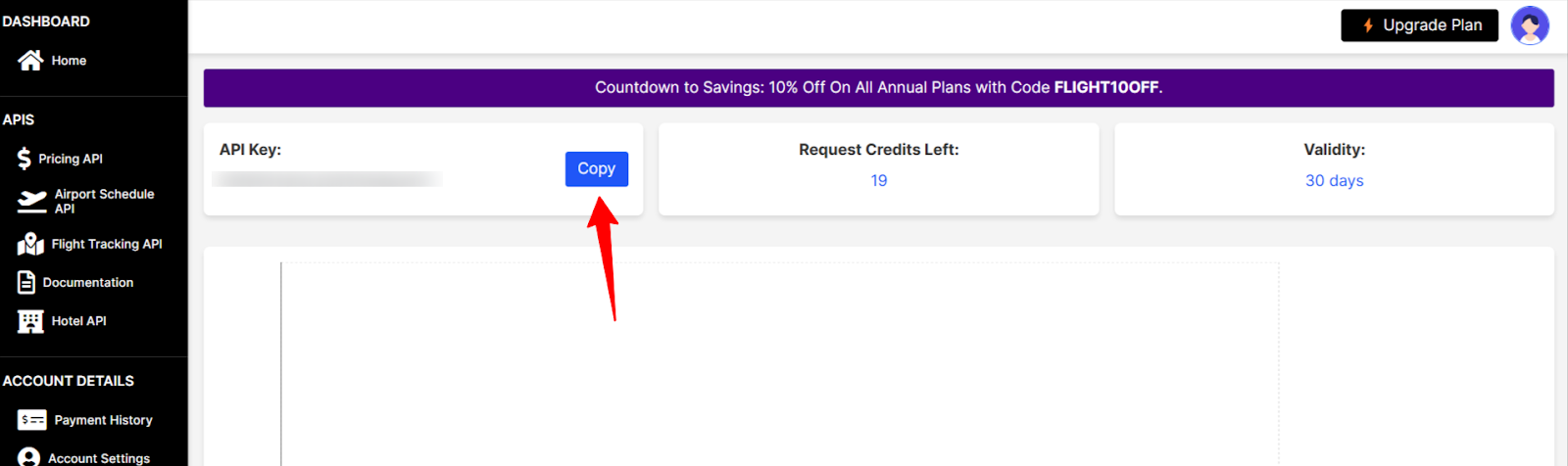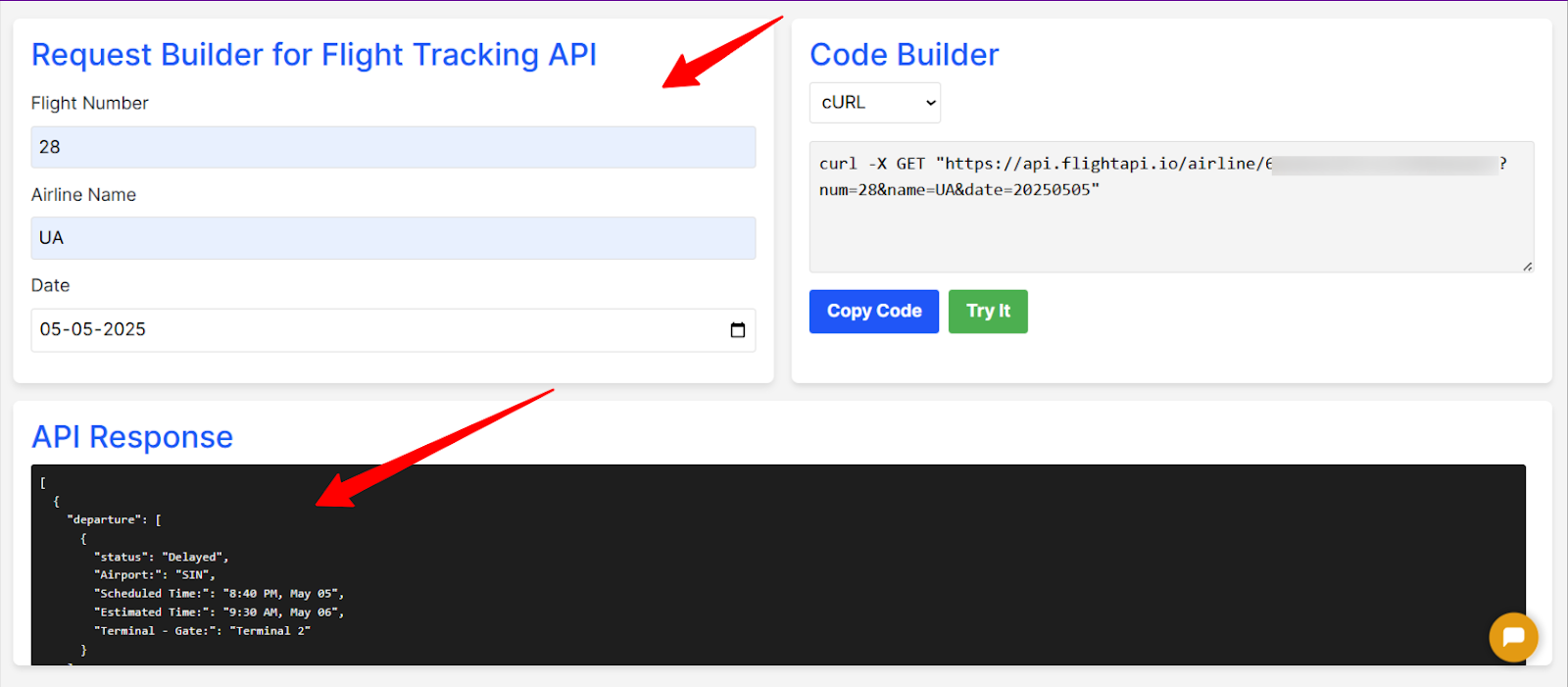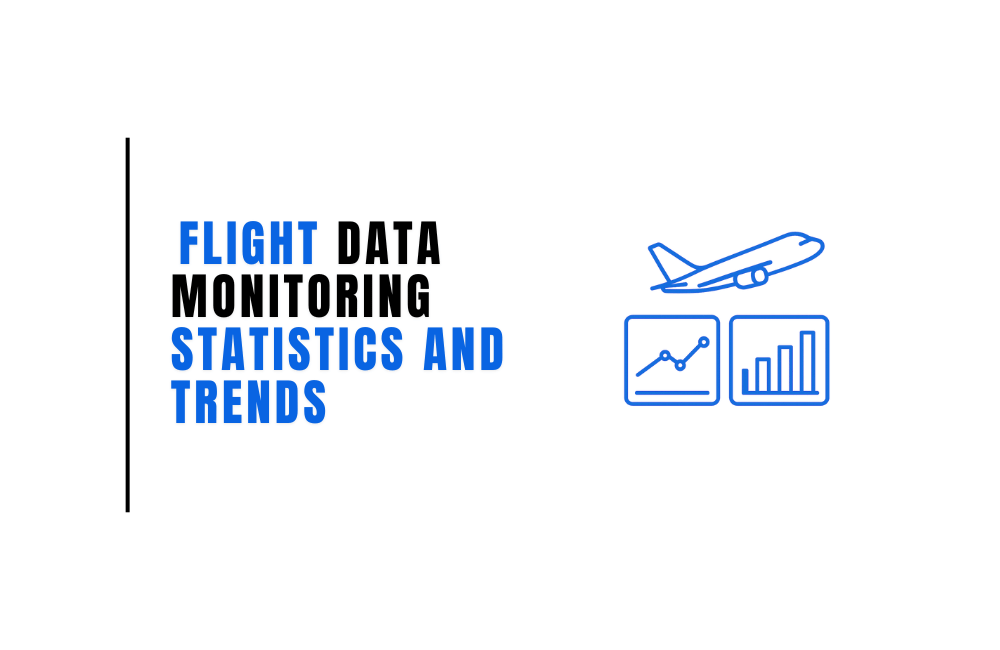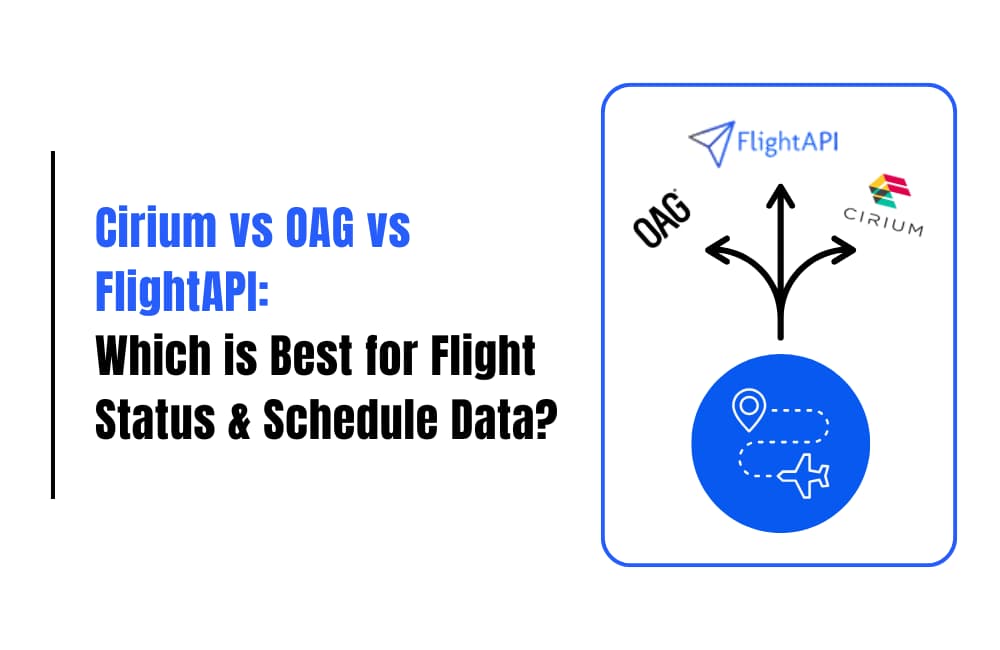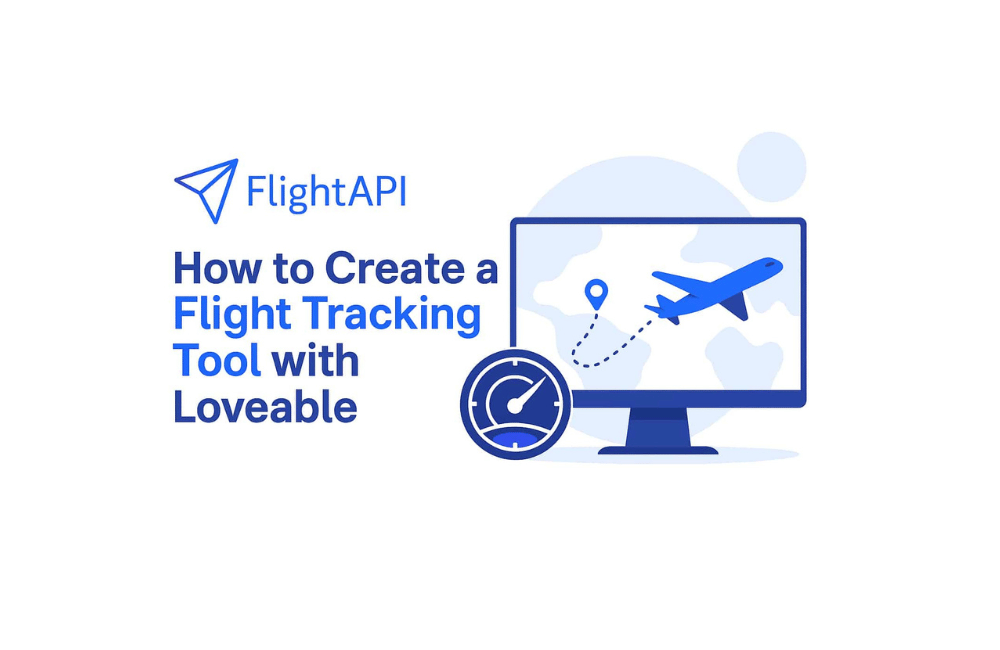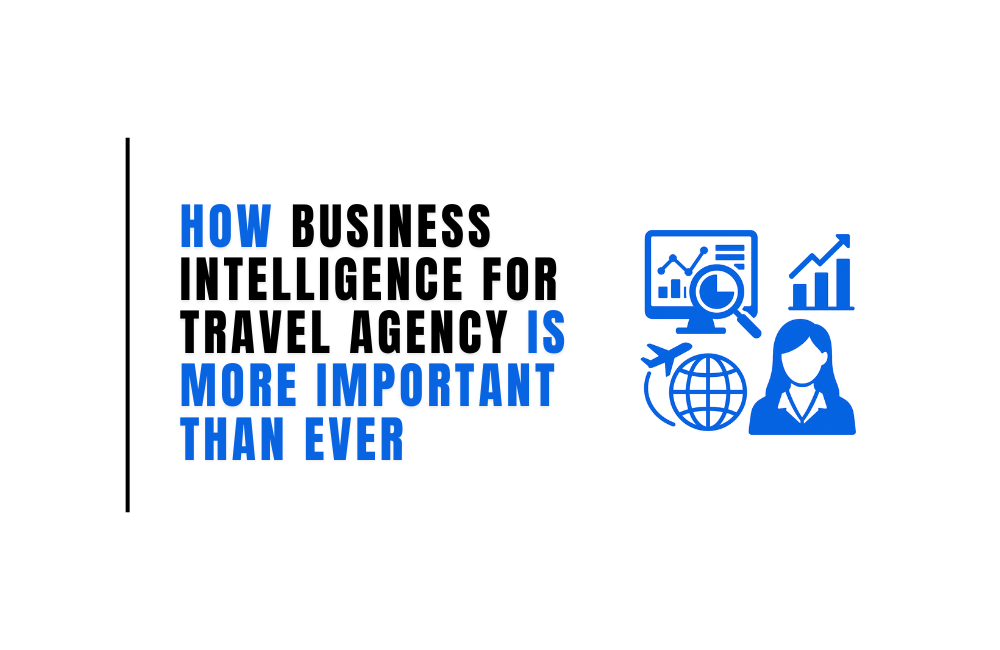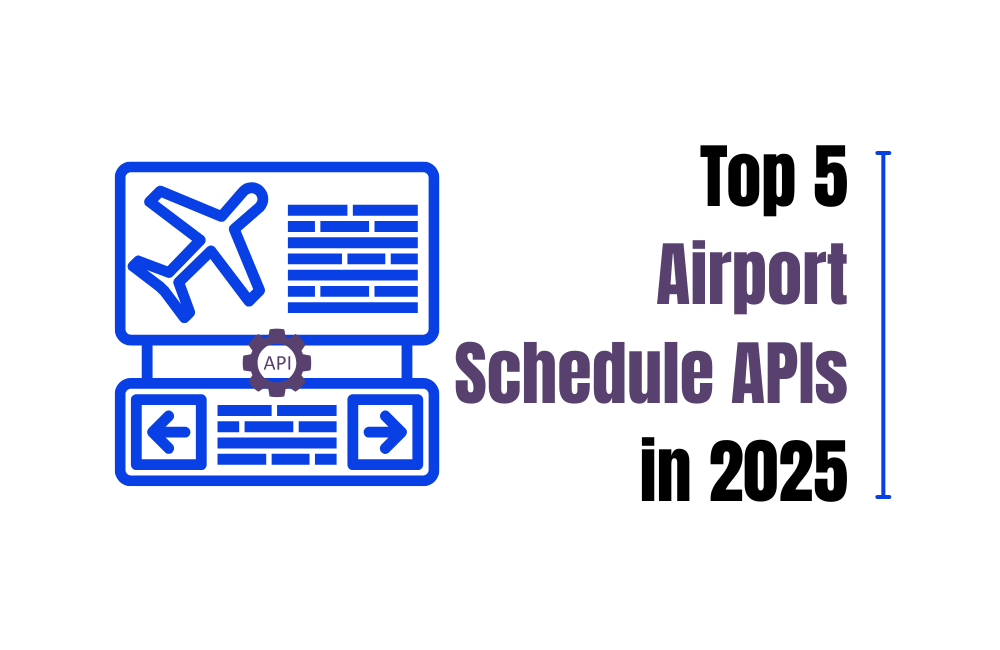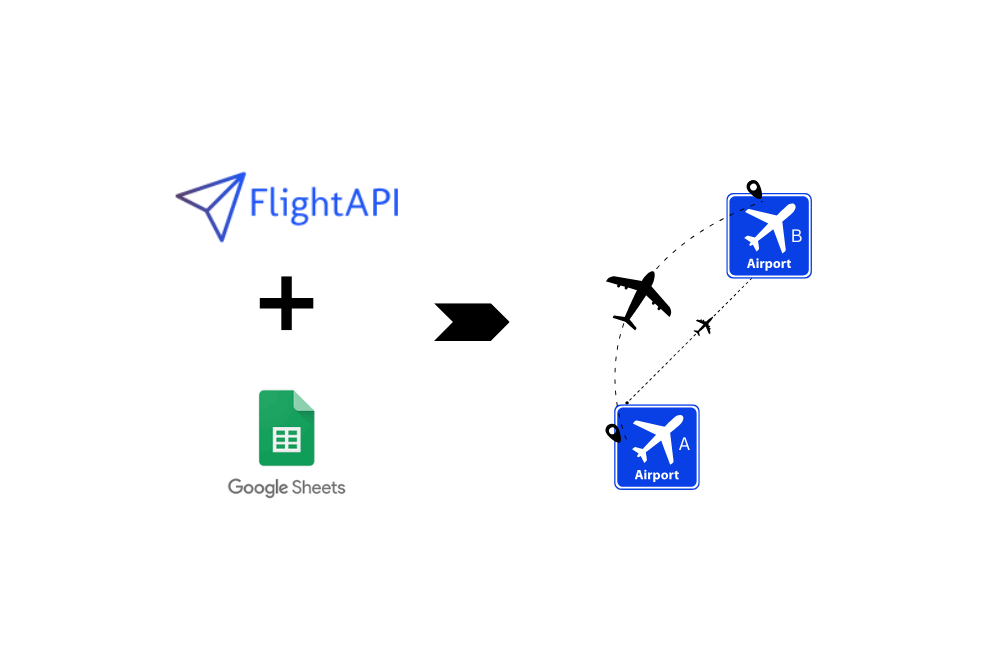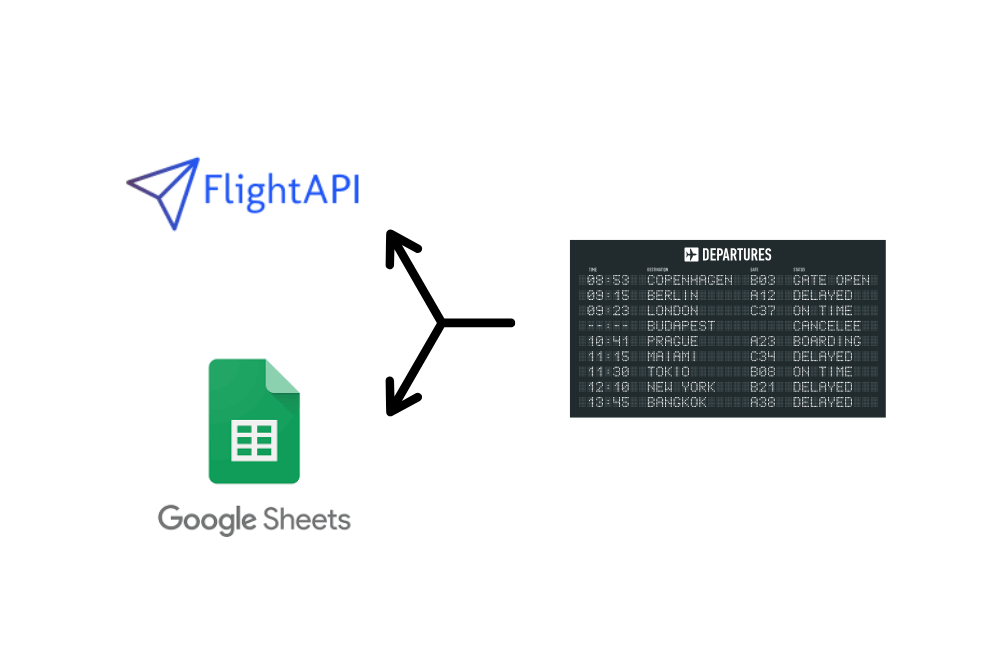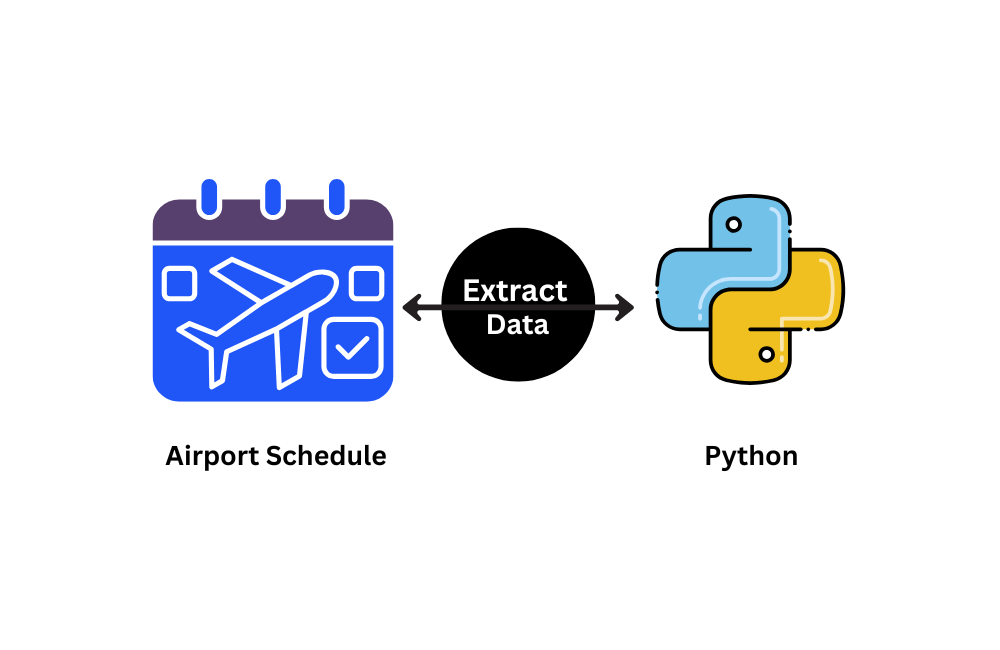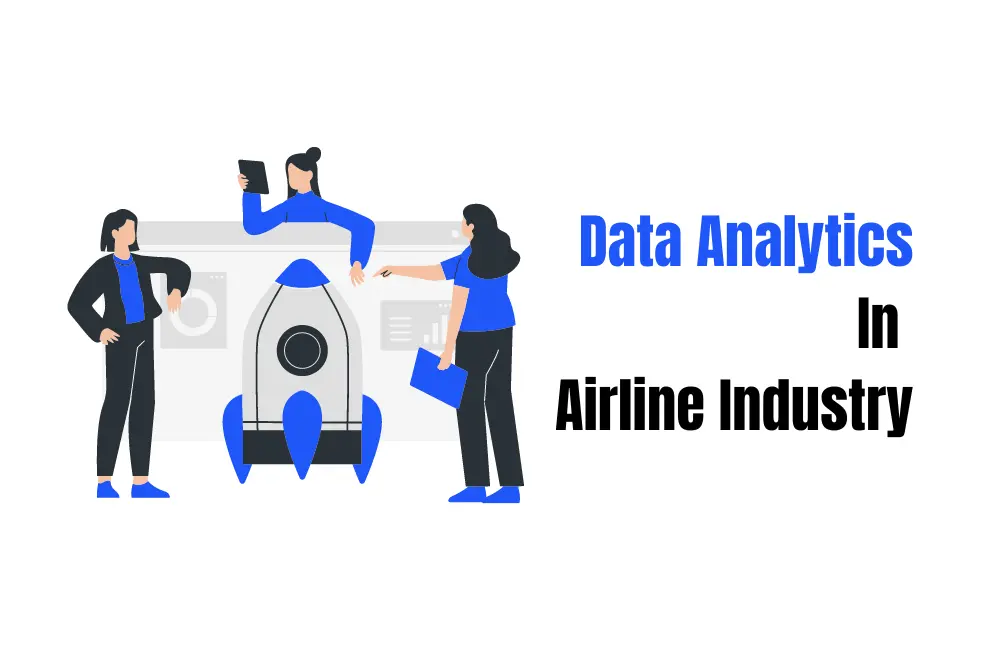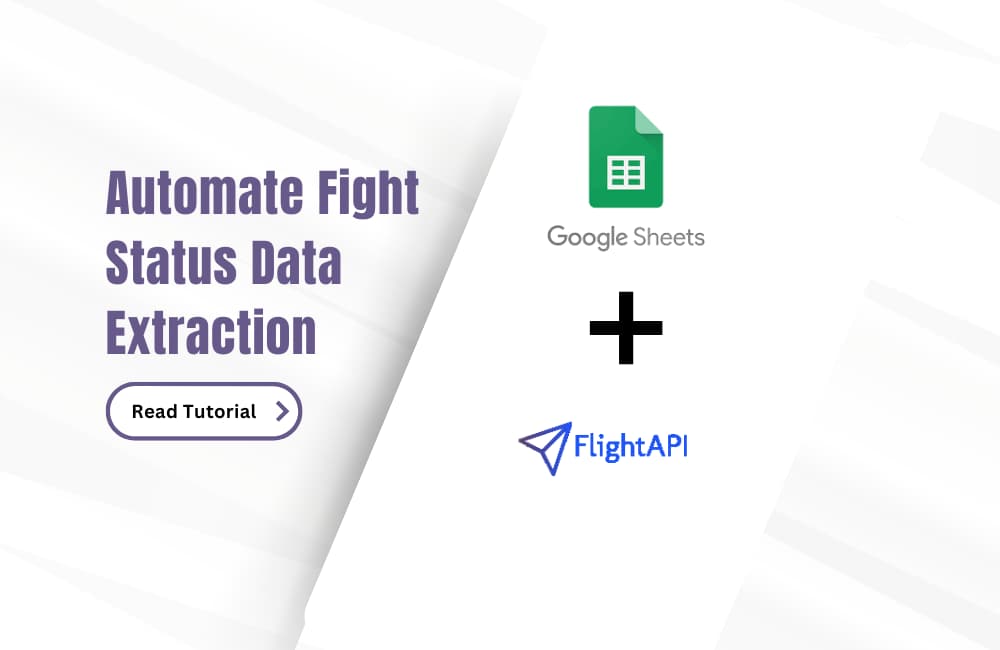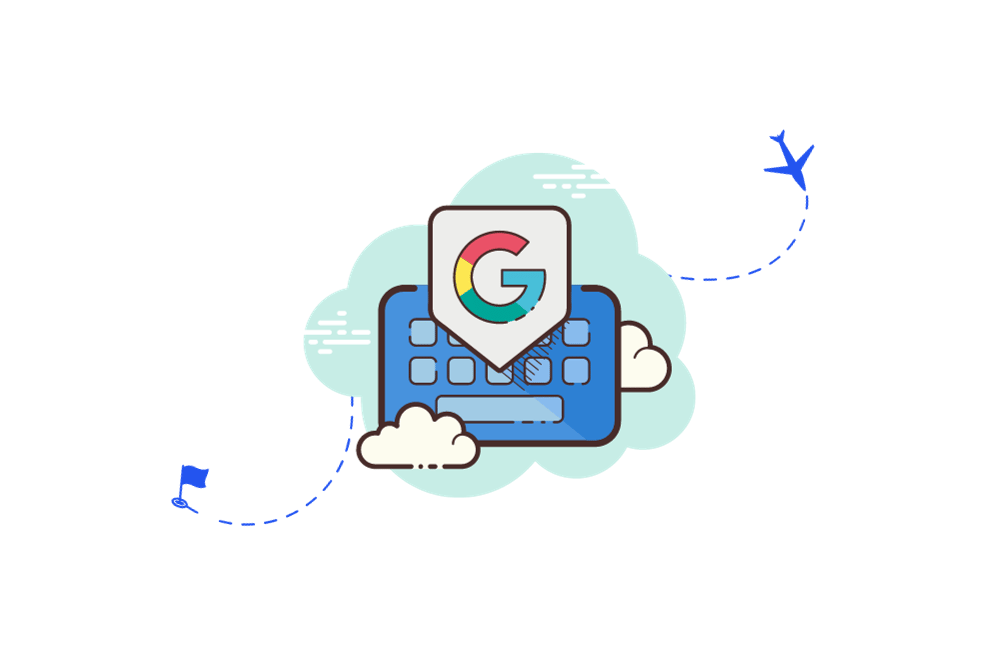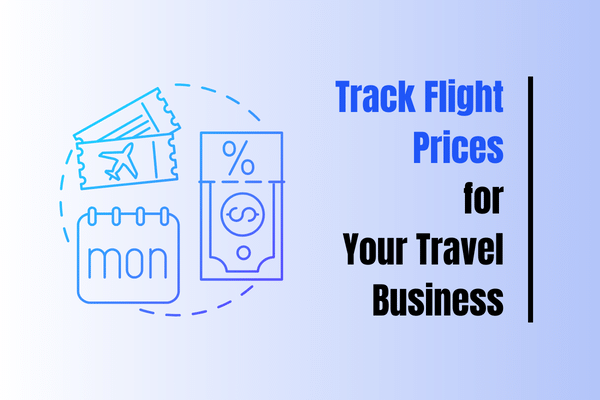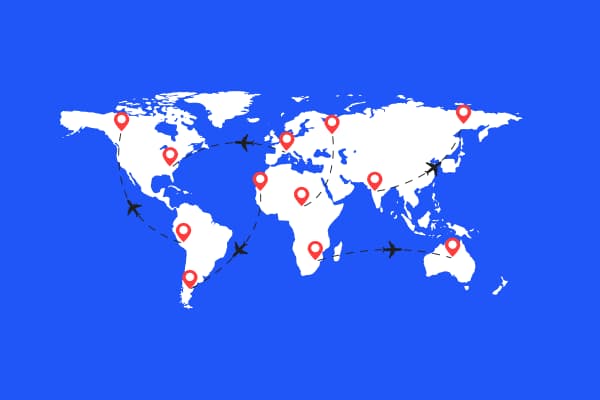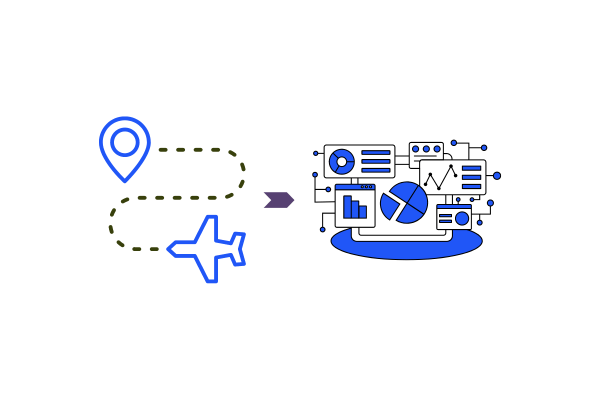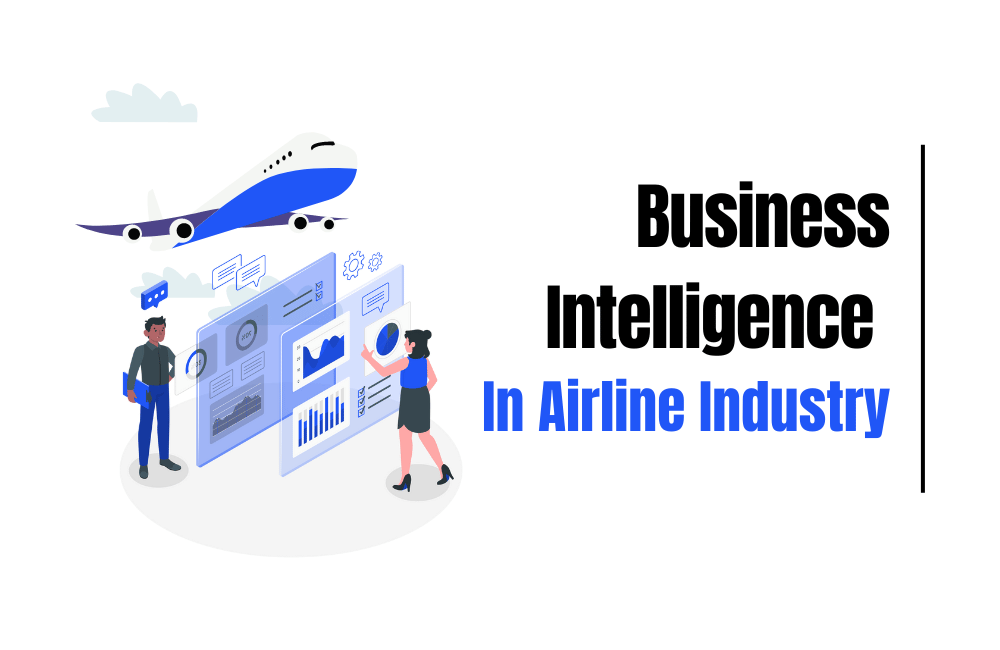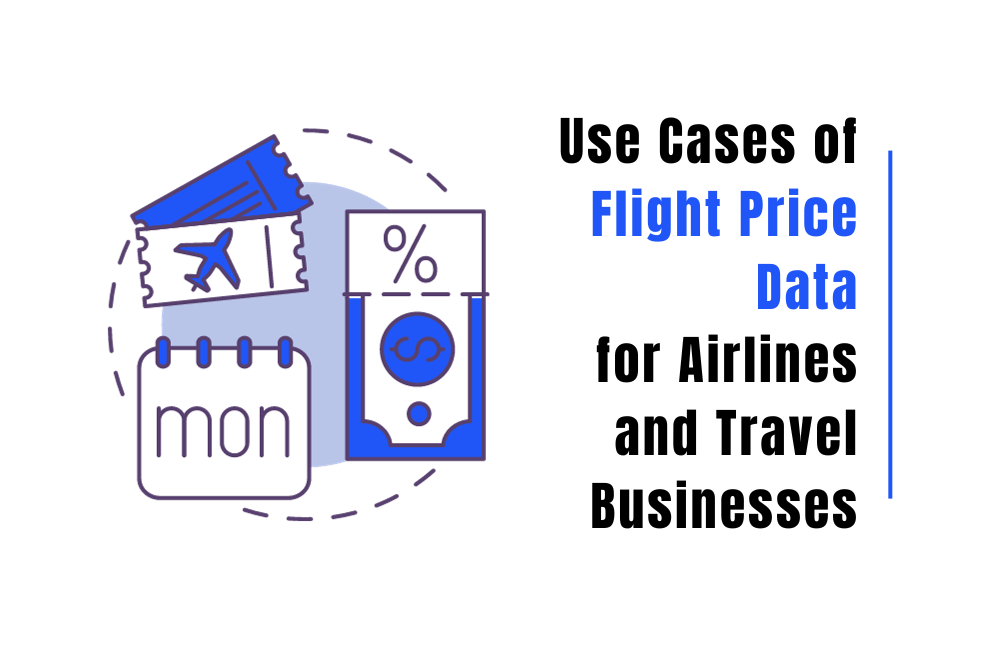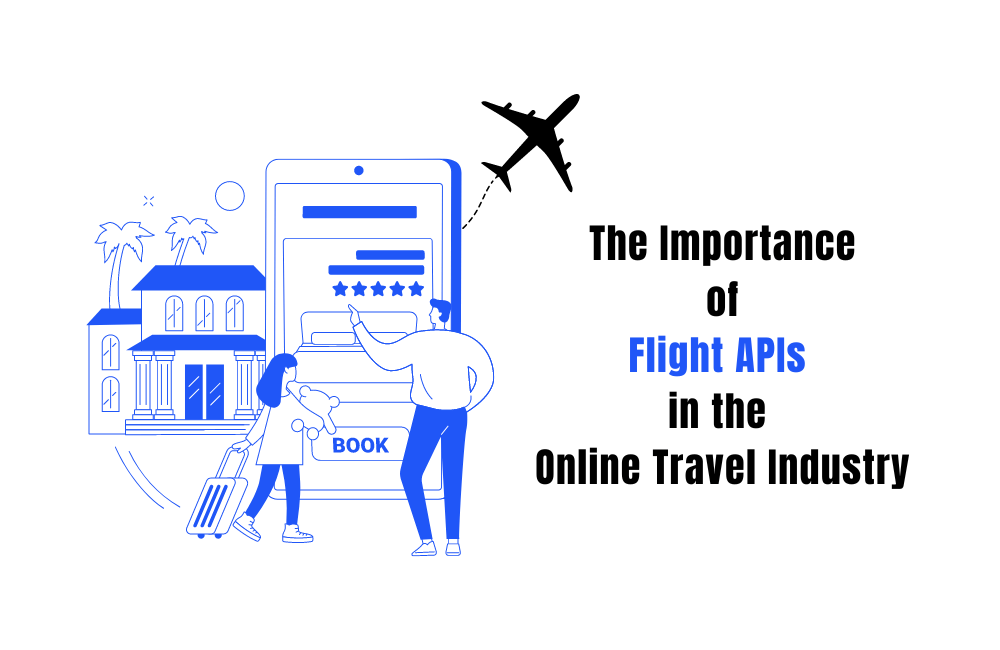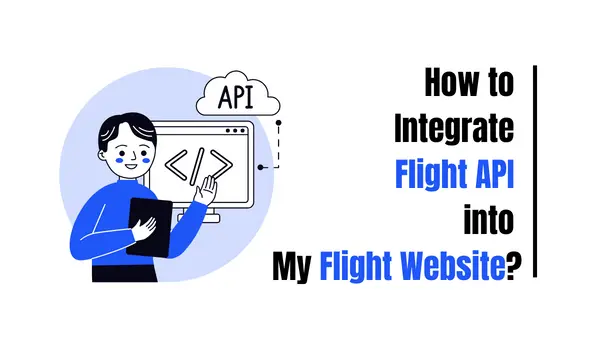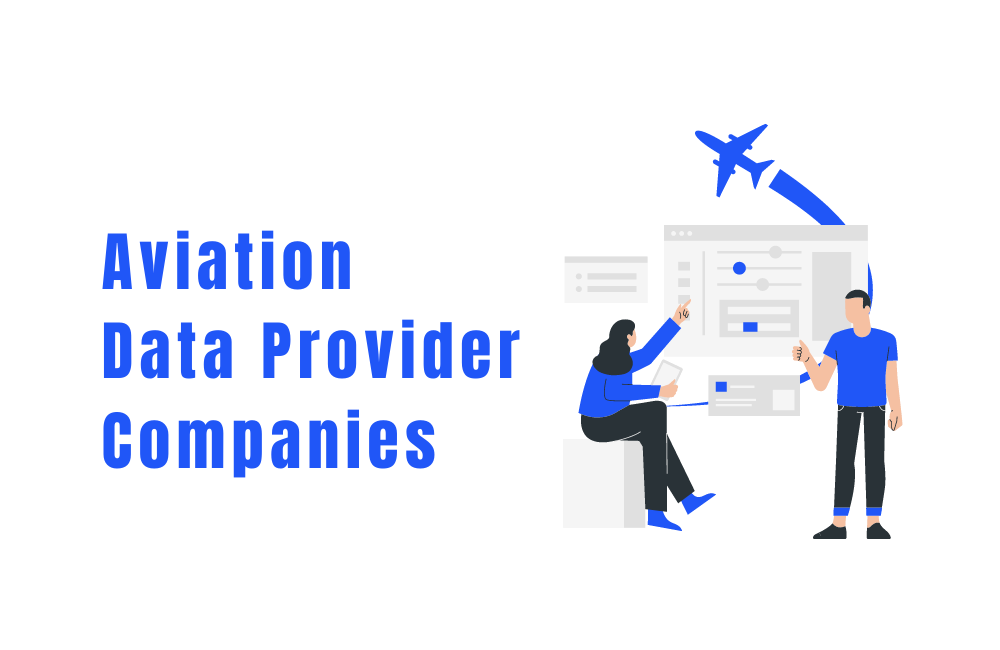If you’re developing a travel application, managing logistics, or integrating flight data into your business systems, accessing accurate flight location information is crucial. In this guide, we’ll walk you through the process of retrieving flight location data using a Flight Tracking API. Let’s get started. Step 1: Obtain an API Key from FlightAPI.io Step 2: Make an API Request To test the API, you don’t need Postman. Just go to the dashboard, click on “Flight Tracking API” on the right side. A tool will open where you can enter the required details. The API URL will be generated automatically. Click “Try” to run it and see the API response below. If you want to test the API in your app or tech stack, use the following URL: Here’s what each parameter means: Update these values based on the flight you want to check. Step 3: Interpret the API Response The API will return a JSON response with key flight details, including the terminal and gate, which indicate the physical location of the flight at the airport. Key Fields: You can use the terminal and gate info to show where the flight is expected to board or land within the airport. Wrapping Up: Knowing where a flight will depart from or arrive at can be essential for many applications. Whether you’re building a travel tool or managing flight logistics, integrating this data can improve user experience and operational efficiency. So what are you waiting for? Sign up at FlightAPI.io and get 20 free credits to track flight locations. Additional Resources
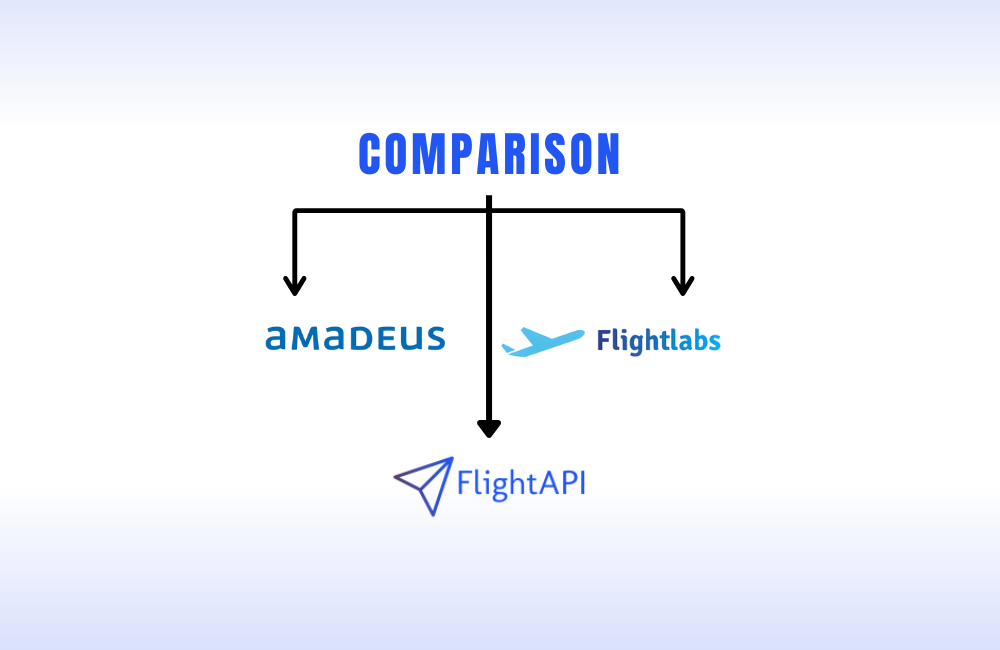
Finding reliable flight price data may seem simple until you actually start searching. Then you realize how crowded the space...